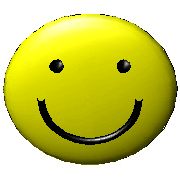|
Watson video
Watson
video 2
WATSON6.0
IS AN ARTIFICIAL INTELLIGENCE REFERENCING AGENT FOR AUTOCAD.
WRITING STATEMENTS DECLARED BY A PERIOD{.} TO THE USER DIALOG
FILE[USER.WWD];
READING TEXT FILES DECLARED BY ENTERING {READD};
LOOKING AT DRAWINGS DECLARED BY ENTERING {LOOKD};
LOOKING AT DRAWINGS IN A BATCH DECLARED BY ENTERING
{LOOKDB};
LOOKING AT GRAPHICS DECLARED BY ENTERING {LOOKG};
LOOKING AT MEDIA DECLARED BY ENTERING {LOOKM}; AND
LOOKING AT HTM FILES DECLARED BY ENTERING {LOOKI},
IT BUILDS A LIBRARY AND LEARNS WHAT THE USER TEACHES.
ANSWERING QUESTIONS, USING THE
{WAT} COMMAND, DECLARED BY A QUESTION MARK{?};
QUERYING THE REFERENCE LIST[FD.WFD],
IT TRIES TO SATISFY THE USER WITH A RESPONSE.
THE REFERENCE LIST CAN BE EDITED, SAVED, AND LOADED BY ENTERING
{WL}.
METHODS OF RESPONSE CAN BE TOGGLED WITH KEYWORDS(BELOW), OR
ENTERING {WT} FOR DIALOG BOX ENTRY.
THE USER HAS THE OPTION TO STEP DOWN THE RESPONSE SEQUENCE USING
{T}FOR TEXT WORD STEPPING AND{FT} FOR TEXT FILE STEPPING,
{G}FOR GRAPHIC AND DRAWING WORD STEPPING;AND{FG}FOR GRAPHIC AND DRAWING FILE
STEPPING,
{M}FOR MEDIA WORD STEPPING AND{FM} FOR MEDIA FILE STEPPING,
{I}FOR INTERNET WORD STEPPING AND{FI} FOR INTERNET FILE STEPPING.
WHEN A DESIRED RESPONSE HAS BEEN OBTAINED,
TEXT CAN BE INSERTED TO THE DRAWING BY ENTERING {IT};
GRAPHICS AND DRAWINGS CAN BE INSERTED TO THE DRAWING BY ENTERING {IG}.
CHANGE THE INSERTION CENTER BY ENTERING {IC}.
REPEAT TALK BY ENTERING {RT}.
REPEAT QUESTION BY ENTERING {RQ}.
PLEASE VIEW THE
README.TXT FILE FOR SETUP INFORMATION.
KEYWORDS:
{readd} to read text
{lookd} to look at drawing
{lookdb} to look at drawings in a batch
{lookg} to look at graphic
{lookm} to look at media
{looki} to look at html
{wt} to use dialog box response toggles
{wl} to use dialog box reference list
{textq} to toggle text quote response
{textf} to toggle text file response
{notep} to toggle notepad response
{wordp} to toggle wordpad response
{talkq} to toggle talk quote response
{talkf} to toggle talk file response
{viewt} to toggle text view response
{viewd} to toggle drawing view response
{viewg} to toggle graphic view response
{autoi} to toggle autoview insertion
{viewm} to toggle media view response
{viewi} to toggle internet view response
{wordt} to toggle word time order
{wordd} to toggle word density order
{worda} to toggle word associate order
{words} to toggle word synonym addition
{files} to toggle document success order
{fileg} to toggle document grouping
{t} to step to next word in text file
{ft} to step to next text file
{g} to step to word graphic/drawing
{fg} to step to file graphic/drawing
{m} to step to next word in media file
{fm} to step to next media file
{i} to step to next word in internet file
{fi} to step to next internet file
{it} insert text to drawing
{ig} insert graphic or drawing to drawing
{ic} to change insertion center
{z} or {zoom} to zoom around drawing
{o} or {3dorbit} to orbit around drawing
{p} or {pan} to pan around the drawing
{sm} to set shade mode
{ps} for prior sentence in context
{ns} for next sentence in context
{rt} to repeat talk
{rq} to repeat question
{exitw} or {} to exit
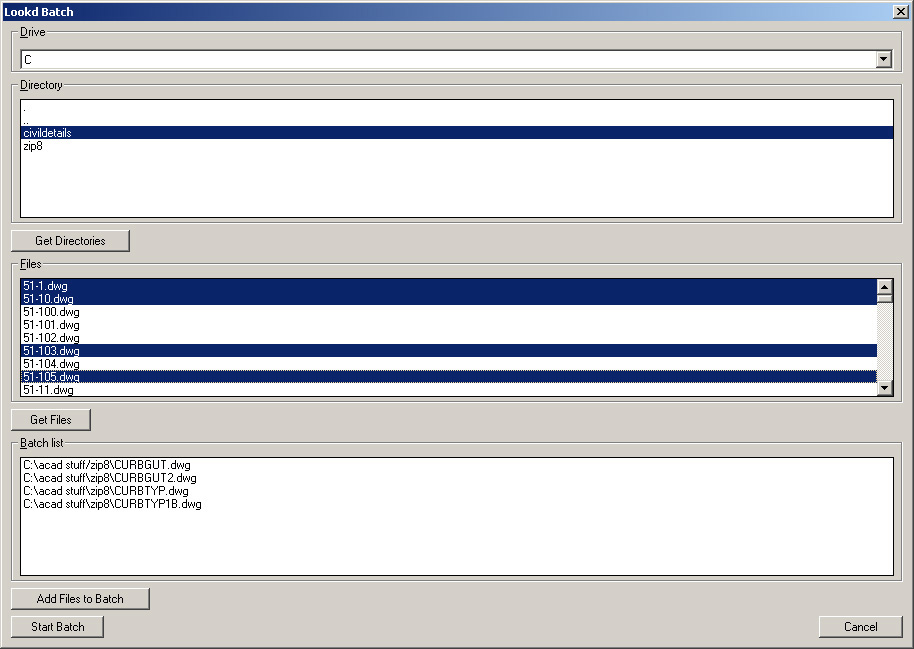
LOOKDB command (look at drawings in a batch)
[use ".." to go up one directory level, and "." to go to root drive]
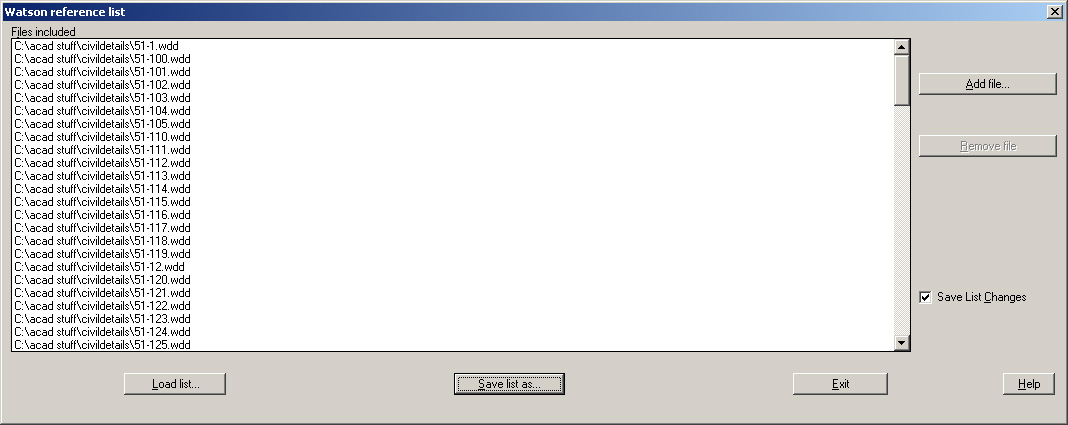
WL command (watson reference list)
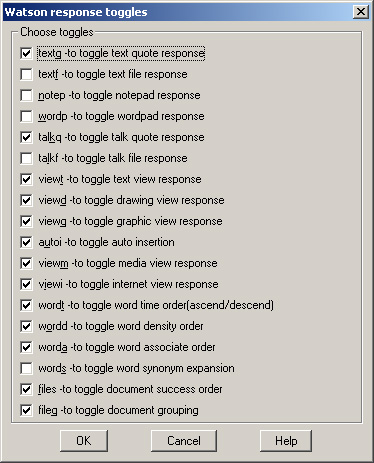
WT command (watson response toggles)
|